So this time it was the turn of the Arches to get textured. I started like I did with the fountain. Automatic mapping, and a colour test. I thought I had it figured out, but no...Maya wins again. Nothing is as simple as you want it to be in life and the colours were all over the place, even though the map looks as though it makes sense. This took me a while to work so as you can imagine i was completely annoyed.

So then i followed the tutorial in the post before. Which breaks down texturing very Nicely. It teaches you to select faces and put them into groups. Your then take the groups into the UV editor. This makes the whole ordeal rather simple as you know whick part of the texture is what and can plan accordingly. Below is my final UV layout for the arches. It took a while but my understanding of texturing is already blooming.
 After laying out my UV's using the amazing tutorial, I took a UV snapshot and took the scan into Photoshop. I continued with the Clone Wars style of messy heavy brushes and below is my final UV map for the Arches. I like how they came out, kinda foggy and dirty with a slight concrete texture on top.
After laying out my UV's using the amazing tutorial, I took a UV snapshot and took the scan into Photoshop. I continued with the Clone Wars style of messy heavy brushes and below is my final UV map for the Arches. I like how they came out, kinda foggy and dirty with a slight concrete texture on top.
 Now this was the frustrating part. I am not sure why but for 2 days the texture wouldn't take to the model. I spent hours basically crying and stressing that I spent 2 days on a tutorial that didn't work. I basically Gave up and moved onto my last piece of modeling, until I got into college and was showing Lydia the file. Once the texture was applied the model stayed a strange white colour with diagonal grid lines running through it. I had no I dea what was going on. However we changed the file format from a JPEG to a PNG and the white grid lines still remained yet when we rendered it out the textures were there.
Now this was the frustrating part. I am not sure why but for 2 days the texture wouldn't take to the model. I spent hours basically crying and stressing that I spent 2 days on a tutorial that didn't work. I basically Gave up and moved onto my last piece of modeling, until I got into college and was showing Lydia the file. Once the texture was applied the model stayed a strange white colour with diagonal grid lines running through it. I had no I dea what was going on. However we changed the file format from a JPEG to a PNG and the white grid lines still remained yet when we rendered it out the textures were there.
 After laying out my UV's using the amazing tutorial, I took a UV snapshot and took the scan into Photoshop. I continued with the Clone Wars style of messy heavy brushes and below is my final UV map for the Arches. I like how they came out, kinda foggy and dirty with a slight concrete texture on top.
After laying out my UV's using the amazing tutorial, I took a UV snapshot and took the scan into Photoshop. I continued with the Clone Wars style of messy heavy brushes and below is my final UV map for the Arches. I like how they came out, kinda foggy and dirty with a slight concrete texture on top. Now this was the frustrating part. I am not sure why but for 2 days the texture wouldn't take to the model. I spent hours basically crying and stressing that I spent 2 days on a tutorial that didn't work. I basically Gave up and moved onto my last piece of modeling, until I got into college and was showing Lydia the file. Once the texture was applied the model stayed a strange white colour with diagonal grid lines running through it. I had no I dea what was going on. However we changed the file format from a JPEG to a PNG and the white grid lines still remained yet when we rendered it out the textures were there.
Now this was the frustrating part. I am not sure why but for 2 days the texture wouldn't take to the model. I spent hours basically crying and stressing that I spent 2 days on a tutorial that didn't work. I basically Gave up and moved onto my last piece of modeling, until I got into college and was showing Lydia the file. Once the texture was applied the model stayed a strange white colour with diagonal grid lines running through it. I had no I dea what was going on. However we changed the file format from a JPEG to a PNG and the white grid lines still remained yet when we rendered it out the textures were there.Im still not sure what was happening but as time moves on I can't afford to play around and work it out. The textures are there and thats all that matters.
 Below is how the textures look on the model. Again I really like the outcome as It's simple and effective. The colours are very ghostly and foreboding.
Below is how the textures look on the model. Again I really like the outcome as It's simple and effective. The colours are very ghostly and foreboding.
 Even though My texture files were somewhat corrupt (at least I think) I still feel like I've learnt about texturing. At least the part where I set up my own UV's. That tutorial was amazing and I'm unbelievable glad i found it.
Even though My texture files were somewhat corrupt (at least I think) I still feel like I've learnt about texturing. At least the part where I set up my own UV's. That tutorial was amazing and I'm unbelievable glad i found it.
 Below is how the textures look on the model. Again I really like the outcome as It's simple and effective. The colours are very ghostly and foreboding.
Below is how the textures look on the model. Again I really like the outcome as It's simple and effective. The colours are very ghostly and foreboding. Even though My texture files were somewhat corrupt (at least I think) I still feel like I've learnt about texturing. At least the part where I set up my own UV's. That tutorial was amazing and I'm unbelievable glad i found it.
Even though My texture files were somewhat corrupt (at least I think) I still feel like I've learnt about texturing. At least the part where I set up my own UV's. That tutorial was amazing and I'm unbelievable glad i found it.
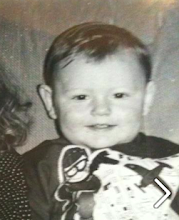
No comments:
Post a Comment